There's an Easter egg in Classic Mac OS (i.e., before OS X, so before around 2001) that I remember knowing about as a kid, but I haven't seen mentioned anywhere else. The Easter egg is simply that in certain fonts, the character Ÿ (U+0178 LATIN CAPITAL LETTER Y WITH DIAERESIS, 0xD9 in MacRoman, typed Option-U Shift-Y) appears as various pictures/dingbats instead of the expected Y with diaeresis.
This only seems to affect bitmap versions of fonts (so, at least on the computer/printer I had when I was young, it would look like a normal Ÿ when printing documents, unless I typed it into a painting (bitmap) document), and the specific image is completely different depending on the font size:
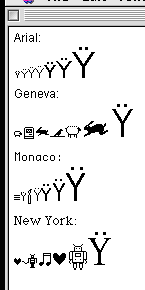
(Arial is there for comparison as a font that doesn't have this Easter egg; that's what the text I typed in the other fonts is supposed to look like. I thought I remembered there being more fonts that did this; I don't know if I'm misremembering or if Infinite Mac just doesn't have as many fonts. Or maybe back then I was thinking of actual symbol/dingbat fonts as also being examples.)
Here it is in action (video does not have audio) (download video):
I originally posted this on Twitter, back in 2022, when I was still using it. I'm noticing now that the thread I was responding to, by @FakeUnicode, was complaining about them including the Twitter logo in their at-the-time new web font… this seems… something… in hindsight. Now let 𝕏 be the set of all social media platforms…
Wikipedia's article about ÿ says "As a diaeresis is never used on the first letter of a word and all-caps text typically omitted all accents, there was assumed to be no need for an uppercase ⟨Ÿ⟩ when computer character sets such as CP437 and ISO 8859-1 were designed. However much software assumes that conversion from lower-case to upper-case and then back again is lossless, so ⟨Ÿ⟩ was added to many character sets such as CP1252, ISO 8859-15, and Unicode.", so possibly that has to do with why Ÿ was included and yet considered unimportant enough that it didn't need to render properly.