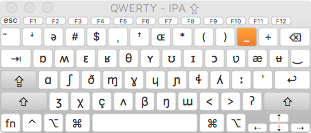
These are keyboard layouts to make it easier to type in the International Phonetic Alphabet. There are two layouts available, one based on QWERTY, the other on Dvorak. By default, these will function as a normal keyboard; however, if Caps Lock is on, instead of typing capital letters, it'll type letters in IPA.
It's based on X-SAMPA.
- Most things are the same as X-SAMPA, including single-character sounds and modifiers with
_. - Any letter with a backslash after it, use the option key instead (e.g., ʝ is
j\in X-SAMPA, so type option-J to get it). - Any time a
`or_<is after a letter, type it before instead (e.g., ɚ is@`in X-SAMPA, so type ` then shift-2). Ford`_<(retroflex implosive) type_<`. - For a combining tie bar, like in t͡s or t͜s, type \ (above) or shift-\ (below) between the letters.
- For a lateral click (ǁ, X-SAMPA
|\|\) use option-\. - For tones,
_B _L _M _H _Tgive the spacing tone letters ˩ ˨ ˧ ˦ ˥. (In some fonts, these combine, so something like_L_H˨˦ might appear as two separate characters or as a diagonal line
or as a diagonal line  .) For the diacritics, use option-shift while typing the second character (type this after the character you want to modify; for rising and falling, just type
.) For the diacritics, use option-shift while typing the second character (type this after the character you want to modify; for rising and falling, just type _Ror_Fwithout using option). A few other tone diacritics are available by using only option without shift while typing the second character.
Otherwise, the keyboard is based on my QWERTY more and Dvorak more layouts, so any symbols you can type on those can also be typed on this layout. Those layouts are in turn based on the US layouts, so use option-3 for £, option-U for umlauts, option-E for accents.
 keylayouts-2020
keylayouts-2020 keylayouts-2020.tgz
keylayouts-2020.tgz keylayouts-2020.tar
keylayouts-2020.tar