
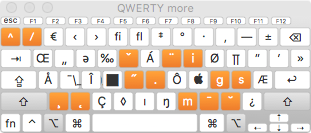
QWERTY more and Dvorak more are keyboard layouts that I made for Mac OS X that add a bunch of Unicode symbols to the keyboard. Intended audience is those who use Mac OS X, are already familiar with the existing option-key characters on Mac, and regularly need to type other Unicode characters (that are similar enough to the ones I type). (Mainly I made it for myself, and I'm making it available in case anyone else wants it.) (Oh, and Dvorak more uses QWERTY for the command key, like Dvorak - QWERTY ⌘.)
I didn't change anything without modifiers or with just shift; all my changes use the option key (aside from a few fixes to the control key in Dvorak). Also, most key combinations that have already been assigned characters I left the same; I mostly changed redundant key combinations, like the shifted diacritic marks (which typed non-combining diacritics like ´, which can also be typed using the space bar), and the various capital accented letters that can be typed with option-shift (e.g., ⌥⇧M used to type Â, but that can also be typed ⌥I ⇧A). Many characters take multiple keystrokes to type, but hopefully it'll still be quicker than opening the character viewer.
(Note: Like in menus, I'm using ⌥ to mean "Option", and ⇧ to mean "Shift".)
Changes from normal US and Dvorak - QWERTY ⌘:
- Accent/diacritic characters:
- The accent characters (`´¨ˆ˜) now work with any letter that has a version in Unicode with that accent; e.g., ḱ exists in Unicode, so now pressing ⌥E K types ḱ.
- The characters that used to be non-combining diacritics (¯˘˝˙ˇ˚˛¸⁄) now allow you to combine them with other characters in the same way as `´¨ˆ˜.
- Typing , (comma) or < (less than) after an accent character gives the combining diacritic mark; e.g., type ⌥E , to put an accent mark on the previous character no matter what it is. (Mnemonic: < points left, put the diacritic on the character to the left)
- Caps Lock no longer affects most key combinations using option. Letters with diacritics should be possible to type with caps lock on now. Previously, attempting to type such letters would result in the diacritics by themselves (e.g., EST´A UNA NI˜NA instead of ESTÁ UNA NIÑA). [TODO: IPA, math, and misc. symbol modes don't work correctly with caps lock.]
- IPA characters: these start with ⌥⇧I (the letter i, was ˆ, mnemonic: IPA). These are based on X-SAMPA:
- Symbols that are single characters in X-SAMPA can be typed by pressing ⌥⇧I, then typing the character. For instance,
Sis X-SAMPA for ʃ, so typing ⌥⇧I ⇧S will type ʃ. - Symbols that, in X-SAMPA are a character followed by a backslash, can be typed by pressing ⌥⇧I, then pressing option while typing the first X-SAMPA character. For instance,
s\is X-SAMPA for ɕ, so typing ⌥⇧I ⌥S will type ɕ. - For symbols that in X-SAMPA have
`after them (rhotic/retroflex), type ⌥⇧I ` followed the first X-SAMPA character. E.g.,d`is X-SAMPA for ɖ, so typing ⌥⇧I ` D will type ɖ. - Likewise, for symbols that in X-SAMPA have
_<after them (implosives), type ⌥⇧I _ < followed by the first X-SAMPA character. E.g.,d_<is ɗ, so typing ⌥⇧I _ < D will type ɗ. (The retroflex implosive, ᶑ, is ⌥⇧I _ < `.) - If you use IPA a lot and don't want to type ⌥⇧I so much, you can use one of my IPA layouts, which are the same as these layouts but type IPA when caps lock is on.
- Symbols that are single characters in X-SAMPA can be typed by pressing ⌥⇧I, then typing the character. For instance,
- Mathematical symbols
- Many of them start with ⌥⇧M (was Â, mnemonic: math(s)). See the "full list of symbols" chart below, or the keyboard viewer. ⌥⇧M followed by shift and a letter types double-struck capital letters, such as ℤ and ℕ, many of which are used for common sets (some fonts only have a few of these).
- Greek letters: type ⌥⇧L (was Ò, mnemonic: elliniká) and then a letter to get a Greek letter. The correspondence between Latin and Greek letters is the same as in the Symbol font. (Probably not practical for actually typing Greek, but potentially useful for mathematical formulas.)
- Fractions: type ⌥⇧1 (the digit one, was ⁄ (fraction slash)), and then two digits. This will only work for fractions that are in Unicode.
- Superscripts and subscripts: type ⌥⇧` (was `) followed by a letter or digit to make it superscript (only works for some letters). Press Option along with the letter or digit to get subscripts (again, only works for some letters, not always the same ones).
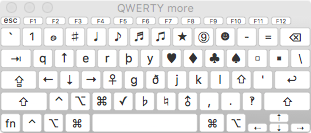 Miscellaneous symbols: these start with ⌥⇧; (was Ú). See the chart below or the keyboard viewer. (Different for QWERTY and Dvorak, because many symbols are based on position on keyboard rather than letter.)
Miscellaneous symbols: these start with ⌥⇧; (was Ú). See the chart below or the keyboard viewer. (Different for QWERTY and Dvorak, because many symbols are based on position on keyboard rather than letter.)
- Emoji also start with ⌥⇧;, and the second keystroke for most emoji includes the option key. A lot of animal emoji have option without shift, and a lot of weather-related emoji have option with shift, colored hearts are option-shift-numbers, and there are also a bunch that don't fit into those categories.
- ⌥⇧E=ə (was ´), ⌥⇧N=ŋ (was ˜), ⌥⇧F=█ (was Ï), ⌥⇧S=¯\_(ツ)_/¯ (was Í).
- (Only relevant for Dvorak) Some control characters that didn't work before (including Control-W and Control-V) now work on MacVim (snapshot 73, Mavericks and El Capitan). Hopefully this change won't break any other program that uses the control key.
(Note: Press-and-hold to type symbols doesn't work on these layouts; see here for information on how to disable the feature completely)

 keylayouts-2020
keylayouts-2020 keylayouts-2020.tgz
keylayouts-2020.tgz keylayouts-2020.tar
keylayouts-2020.tar